Upgrade NanoVNA use DFU
1.DFU is a SW is for programming the STM32 via the USB (UM0412)
The package contains all binaries and source code for DfuSe USB device firmware upgrade (DFU) software, including the demonstration, debugging GUIs and protocol layers.
https://www.st.com/en/development-tools/stsw-stm32080.html?s_searchtype=keyword
It includes the DFU driver compatible with the latest Microsoft®OS.
DfuSe utility can be used to interact with the STM32 system memory bootloader or any In-Application Programming (IAP) firmware, running from the user Flash, thus allowing internal memories programming through USB.
See this video.
https://www.youtube.com/watch?v=Kx7yWVi8kbU&list=PLnMKNibPkDnF97QnUOFGirl1q0G_4VdDc&index=28
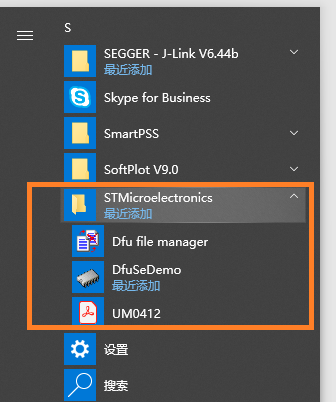
2:Now we use the .DFU file with the DfuSe Demonstration, to program the device.
Note: 4-inch and 2.8-inch versions of firmware are not universal!!!
Follows the steps below.
Short circuit VDD and BOOT0 on the PCB, connect the computer and then turn on the power to enter DFU mode.
Or
If the 2.8" NanoVNA-H firmware version is higher than 0.2, you can use the menu "CONFIG→DFU→RESET AND ENTER DFU" to enter the update mode.
The 4" NanoVNA-H 4 can be entered into update mode by pressing and holding the multifunction switch before turning it on, and the screen remains black after entering engineering mode.

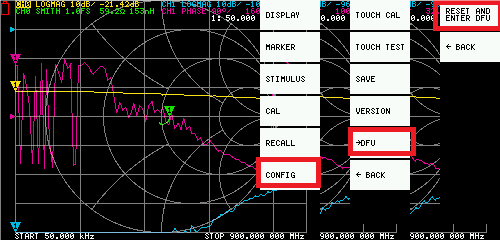
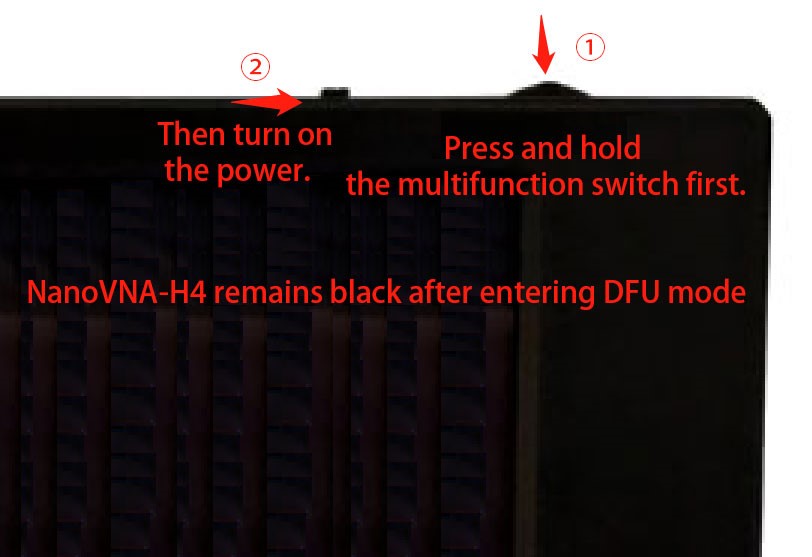
3. Install the ST DFU driver for NanoVNA.
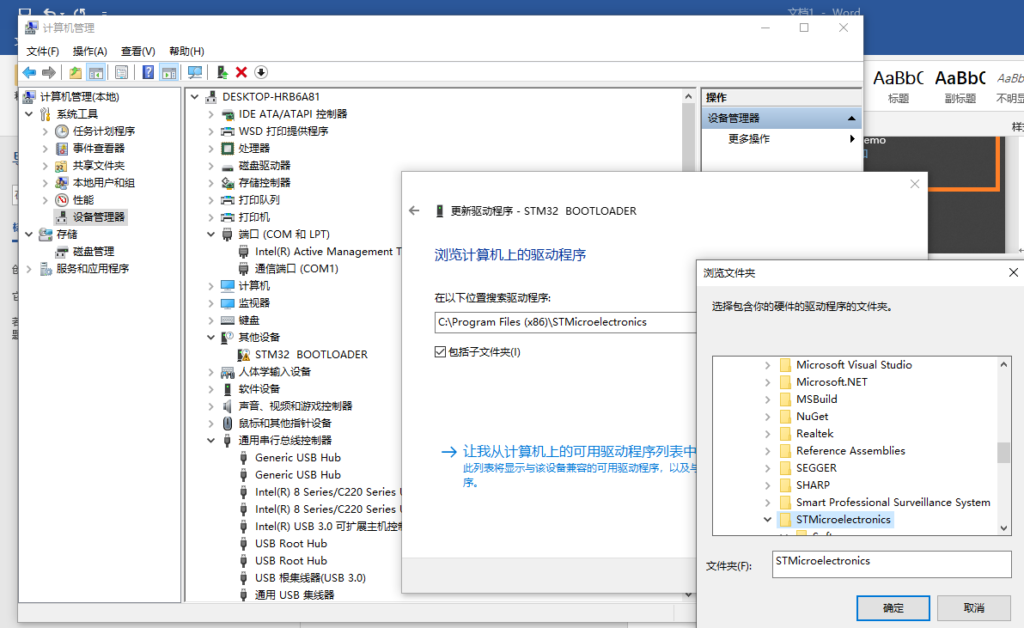
4. Install the driver correctly:
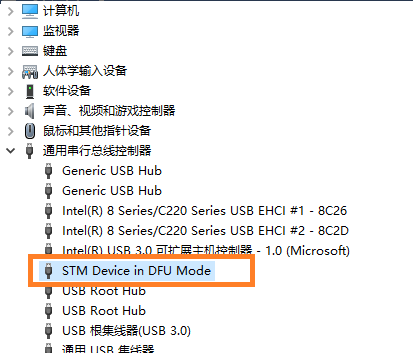
5. Run the DfuSe Demonstration and download .DFU file on your NanoVNA.
(Note: The 4-inch NanoVNA-H4 and 2.8-inch NanoVNA-H use different firmware!!!)
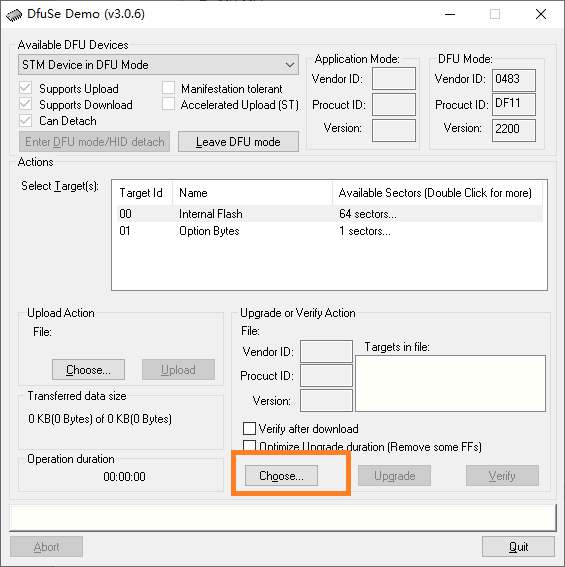
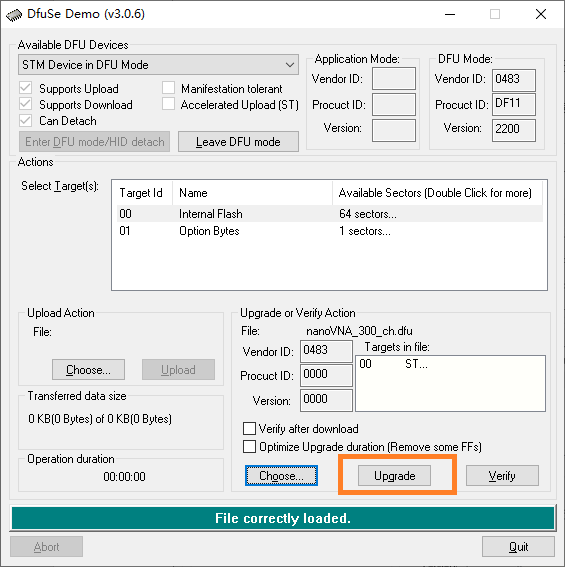
6. Upgrade successful!
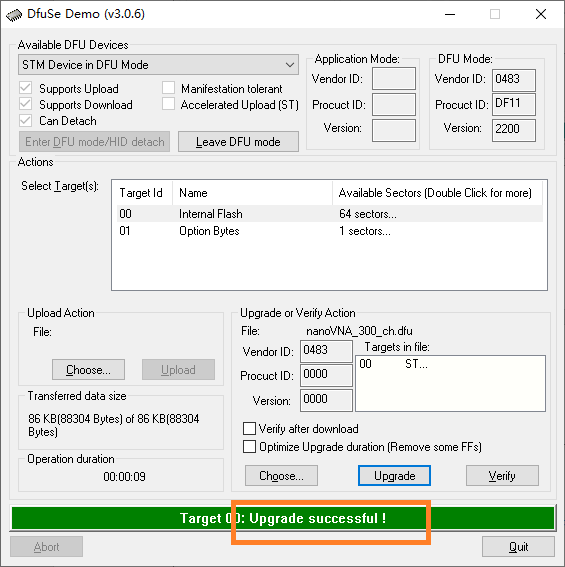
7,Now remove the boot jumper and reset NanoVNA. Recalibrate the NanoVNA.
The latest firmware from DiSlord
The latest firmware from Hugen